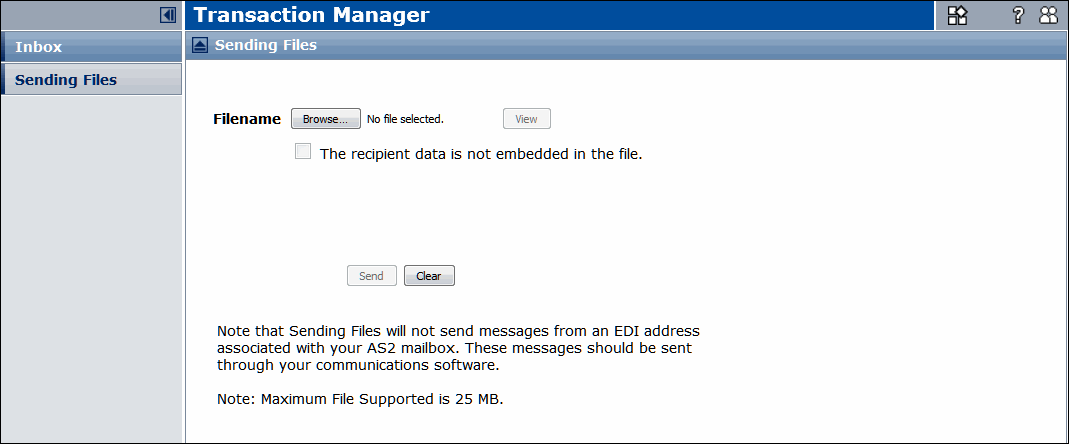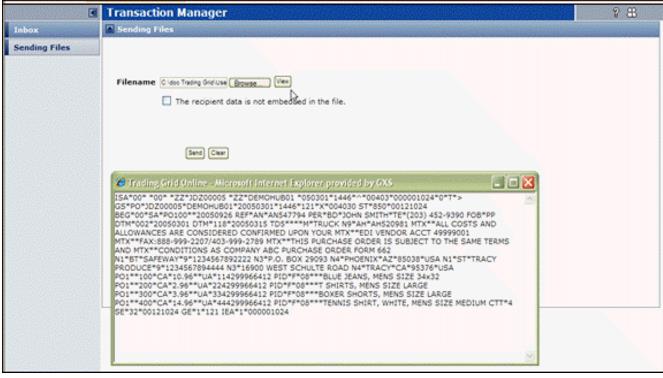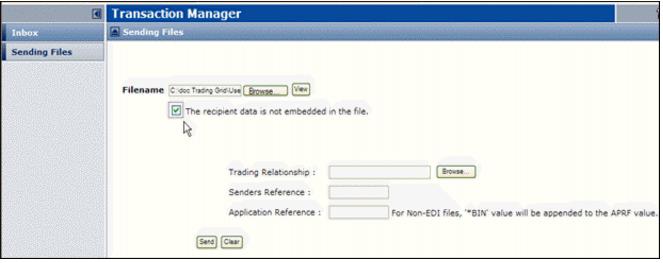To upload and send a file to a Trading Partner
|
2
|
Click the Transaction Manager tab.
|
|
3
|
Click Sending Files from the Navigation Panel.
|
|
4
|
Type the filename path, or click Browse to locate the file you want to send.
|
|
5
|
To verify that the selected file is correct, click View (optional).
|
|
7
|
Check the Recipient data is embedded in the file check box.
|
The page refreshes and displays additional fields.
|
Note: Trading Grid Online automatically appends
*BIN to the Application Reference for non-EDI documents.
|
|
9
|
When finished, click Send.
|