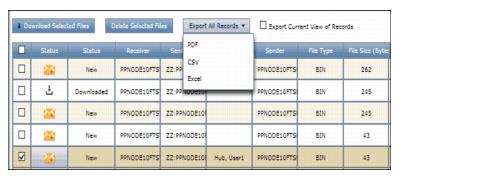Use this procedure to export metadata of the files in Retrieve Files or Send Files.
This action exports only the metadata associated with files, not the file content.
To download files, see “Download Files” on page 30.
To export FTS file metadata
|
1
|
|
2
|
|
3
|
(Optional) To export only records on the current page in the list, not all pages, select Export Current View of Records above the list.
|
|
4
|
Click Export All Records, then select PDF, CSV, or Excel to specify the file format for the export file.
|
|
5
|