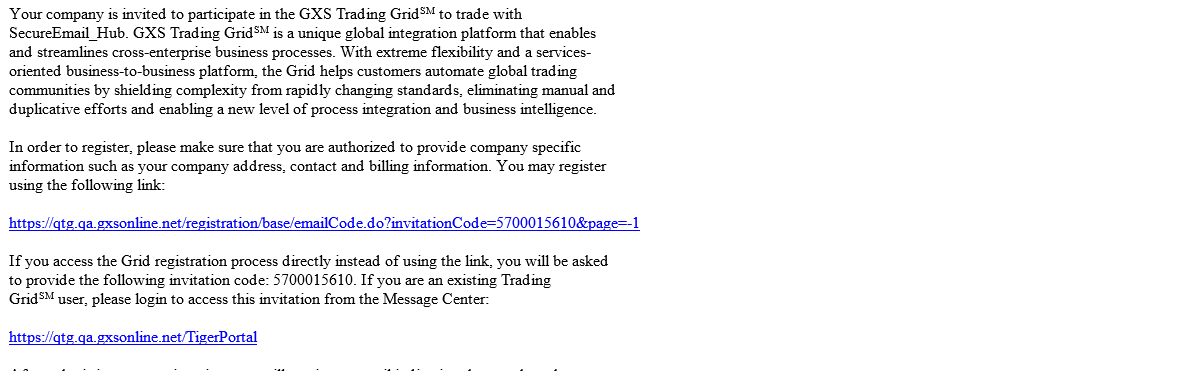|
c
|
Click Submit.
|
The Identify Your Company page appears.
|
2
|
Enter the information and click Submit.
|
|
3
|
Carefully read the information and click Next Step to begin the registration.
|
The Service Subscription page displays.
|
a
|
Select the service and click the Subscribe to Selected Service option.
|
|
b
|
On the next page, select your pricing option and any Optional Features you want.
|
|
c
|
Click Accept Pricing.
|
|
5
|
|
6
|
The Company Profile page displays.
|
7
|
Enter all of your company data. For field help, click the Help link and search for the field or page name. When finished, click Next Step.
|
The Legal Profile for Sender page displays.
|
8
|
Create the legal profile. For field help, click the Help link and search for the field or page name. When finished, click Next Step.
|
The Partnership page displays.
|
9
|
|
10
|
Review your registration data. Use the Previous Step and Next Step buttons to make any changes. When finished, click Submit.
|