If the processing lifecycle contains error information for the lifecycle process or a file, a View List link displays in Error Status section near the top of the page. This enables you to drill down into information about errors in processing, which could be an invalid address, decryption error, or others.
The Error Status section might display an Update Status link. To use this feature, see “Update Error and Event Statuses” on page 444.
To view errors in a lifecycle or file
|
1
|
Scroll to the Error Status section. If errors exist, the numbers next to Lifecycle and New indicate the quantities of error of that type.
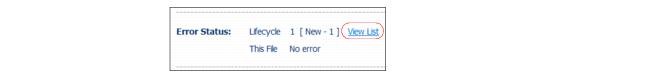 |
|
2
|
To view error information, click View List.
|
The Specific Errors List popup displays error information for the lifecycle or file.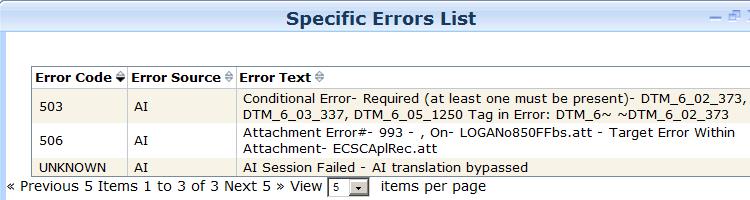
|
3
|
After viewing information, click the X at top right to close the popup.
|