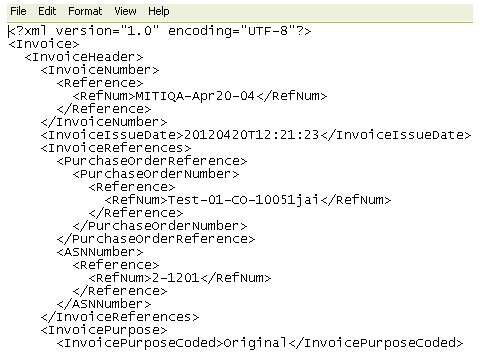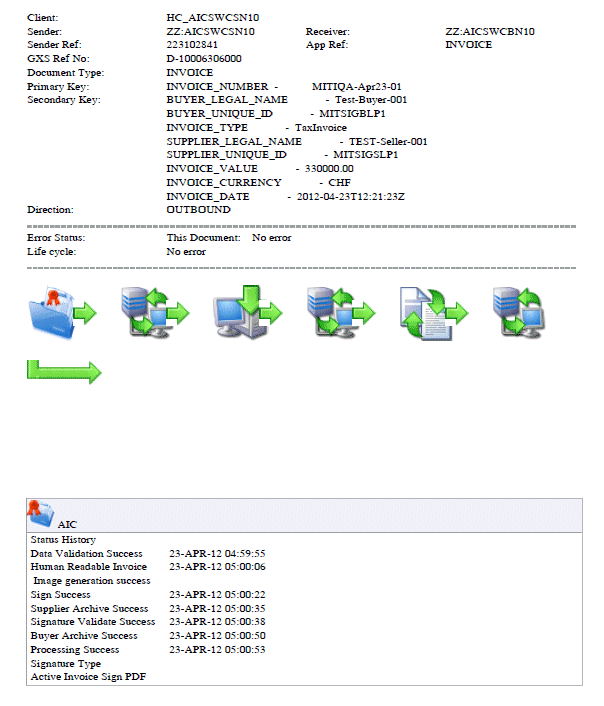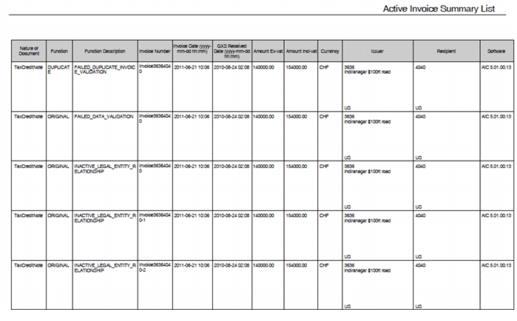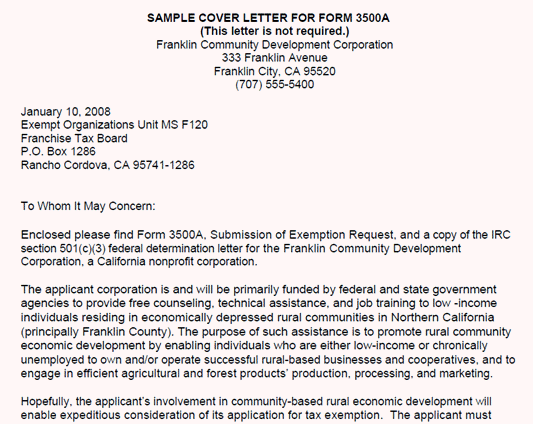Information Links
|
|
For the Original File: Click Download to download, or view, a version of the original unsigned invoice. The format displayed depends on how the invoice was created. For example:
|
|
|
You can then do the following in the PDF document,
|
|
Revalidate to view the signature and digital certificate details in a readable format
|
|
|
For an Invoice Copy, click Download to download a formatted copy of the original invoice in a PDF document.
|
|
|
For the invoice Audit Trail, click Download to view or download the process lifecycle of the invoice.
|
|
|
For the Summary List, click Download to view or download the Summary List showing all message transmissions, both sent and received, associated with the invoice. The list also indicates any anomalies detected at each transmission. This list is generated once per day.
|
|
|
For the PDF Container, click View to see the document and all its related data. Once you open the “container,” on the left side of the page click the attachment icon to see all the associated documents in the container.
|
|
|
For the Tax Exemption Justifying Document (for more information, see “Tax Exemption Justification Documents” on page 172), click Download to download or view the associated document justifying VAT exemption in a PDF format.
|