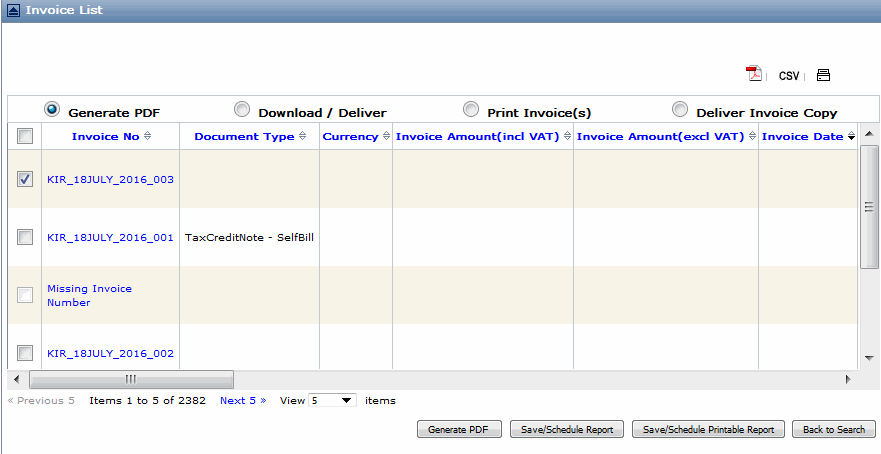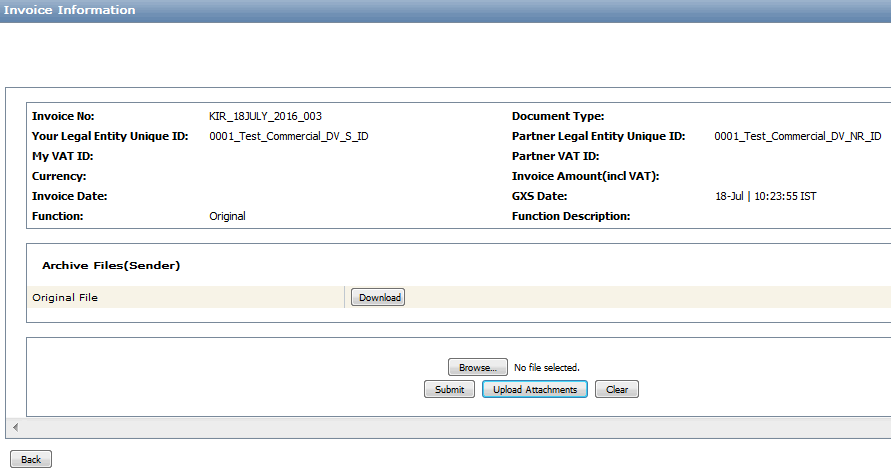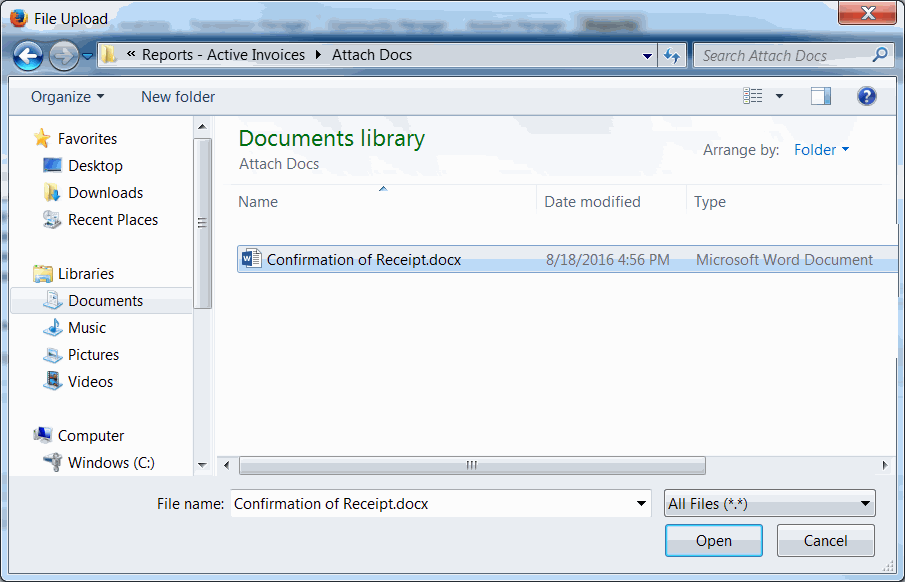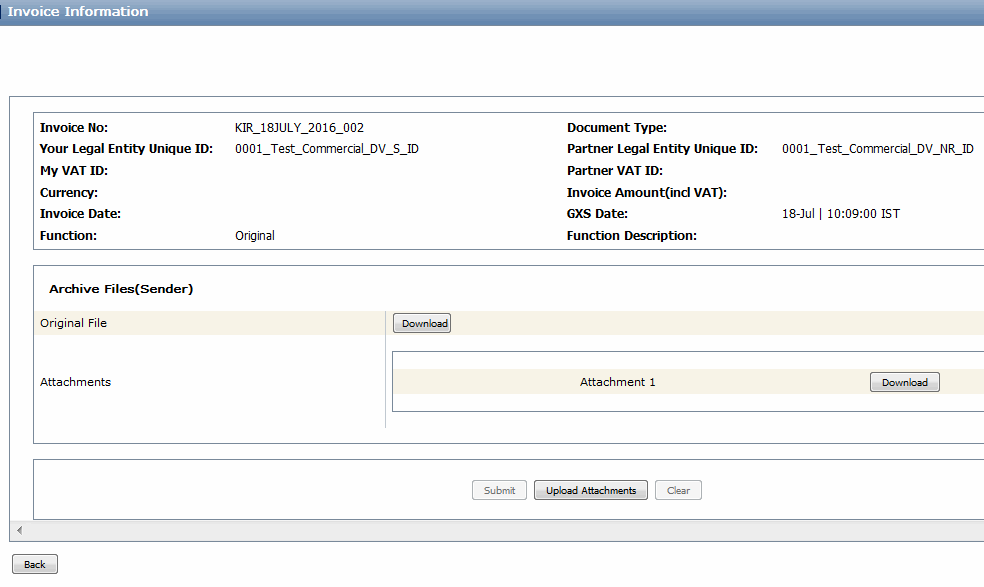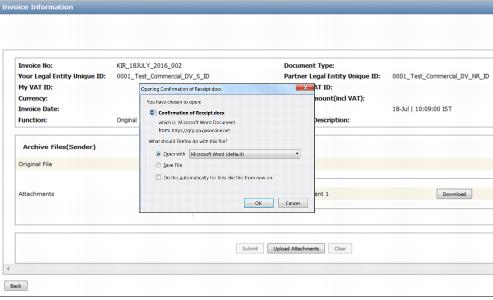To attach a file to an invoice
The Invoice List displays the search results.
The Invoice Information page displays.
|
3
|
Click Upload Attachments.
|
|
4
|
Click Browse, and navigate to the file you want to upload.
|
|
5
|
Click Open.
|
The attachment is now attached to the invoice and accessible from the Invoice Information page.
|
6
|
To open the attachment, click Download in the Attachments section.
|