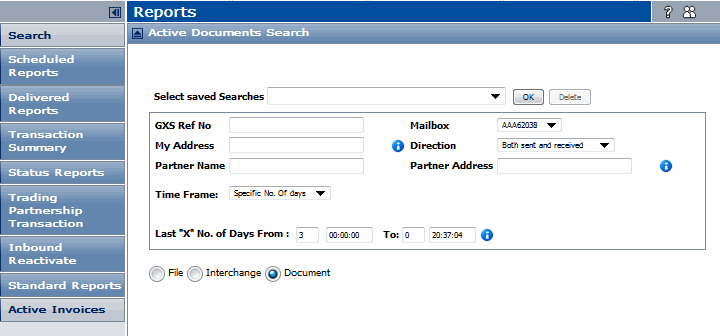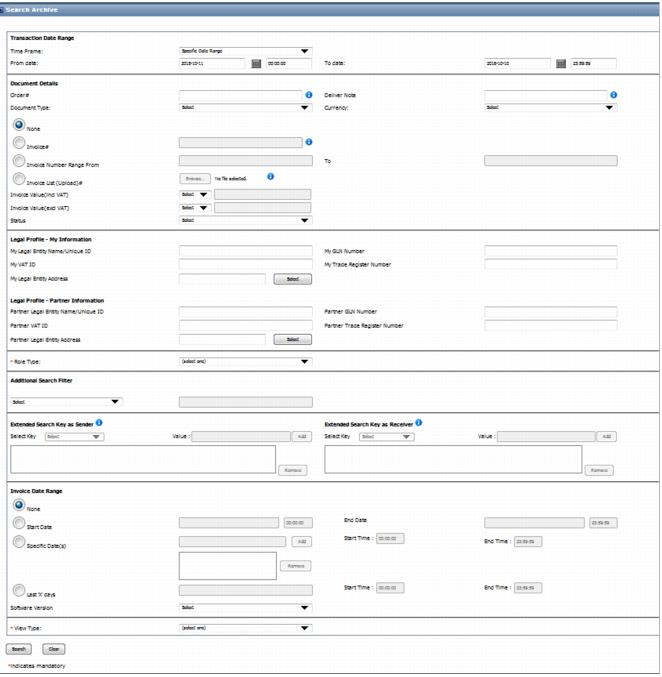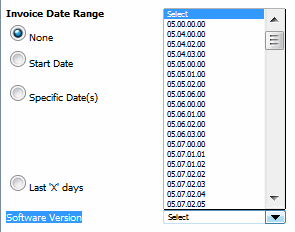You can view the following for each active invoice:
To search for an invoice in the Active Invoices Archive
|
1
|
Click the Reports tab in Trading Grid Online.
|
The Active Document Search page opens.
|
2
|
Select Document. Then click Active Invoices.
|
Important: The Transaction Date Range section criteria is based on when GXS processed the document, whereas the Invoice Date Range is based on the date and time the invoice was created, as stated in the actual invoice document.
|
|||||||
|
Click Browse to upload an invoice.
|
|||||||
|
Example: $100 before taxes.
|
|||||||
Note: In the case of self-billing, a Buyer Receiver of documents might also send invoices. In this case, select Both.
|
|||||||
Note: Documents received via Secure Email Delivery are retained for 180 days only.
|
|||||||
|
Click Back to return to the Search Archive page.
|
|||||||
|
4
|
Click Search.
|