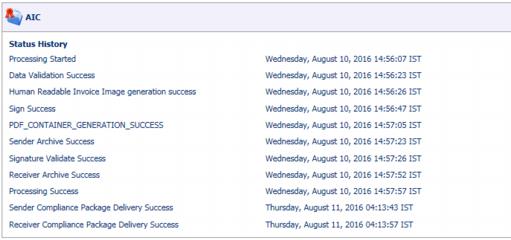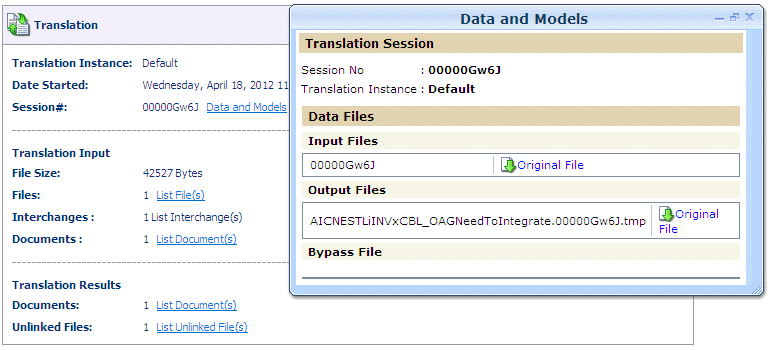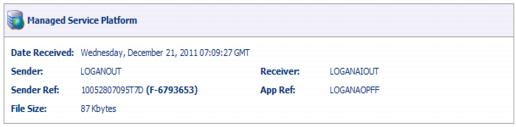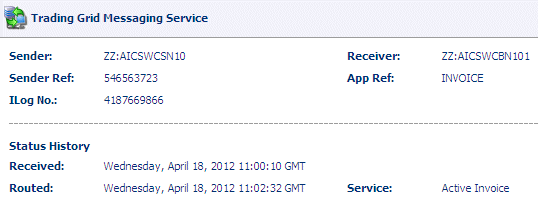You can view processing lifecycle information for a transaction:
To view processing lifecycle information for a transaction
Below is an example of a Processing Lifecycle page.
Click these lifecycle icons to navigate through the page.![]()
To view AIC process details
On the Process Lifecycle page, click ![]() . The AIC area tells you if the invoice transaction and the electronic signing were successful. If there were errors, click the Error link for an explanation. Correct the invoice and resubmit it.
. The AIC area tells you if the invoice transaction and the electronic signing were successful. If there were errors, click the Error link for an explanation. Correct the invoice and resubmit it.
If there were no errors, the invoice is now a Legal Invoice. You can view the signing information, as well as all other invoice information, in the Legal Invoices archive. For more information, see “Active Invoices Archive” on page 135.
To view document details
|
2
|
Click List Document(s).
|
The List Documents page opens.
|
Click an icon in the Document ID column to access the Process lifecycle and related documents.
|
|||||
|
|||||
|
|||||
To view Managed Service Platform details
To view TGMS details
For example, this section displays when the transaction was received and routed to the translator.
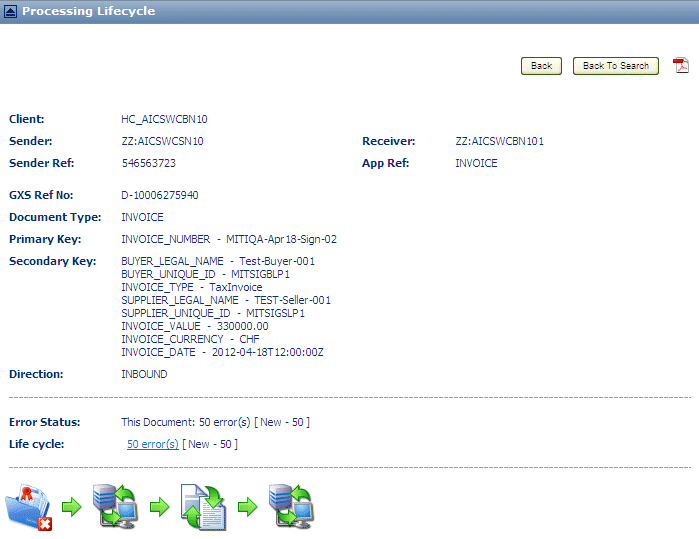
 .
.