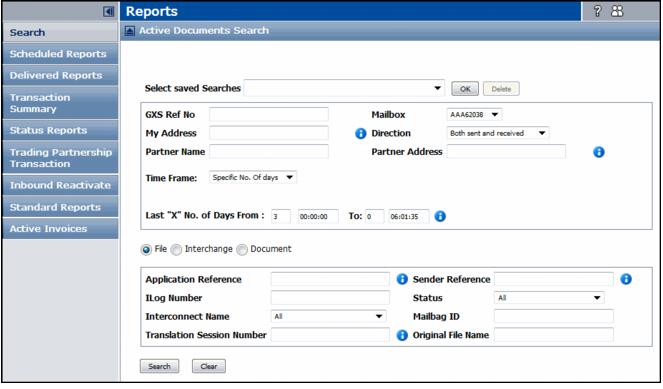To search for invoices using basic search criteria
The Active Documents Search page opens. The File search level fields also display by default.
The following options are available when searching for invoices using Active Documents.
|
Choose a search that you or other users have saved. See “Save Searches” on page 186.
|
|||||||
|
GXS Ref No
|
|||||||
|
The direction of the data flow from the ID specified in the My Address field, which can be outbound, inbound, or both.
|
|||||||
|