To add and set up mail slots for your company
|
1
|
|
2
|
Click Create Mailslot.
|
The Create Mailslot page opens.
|
3
|
Enter the Mailslot Name and Description. The text you enter should describe the purpose of the mail slot.
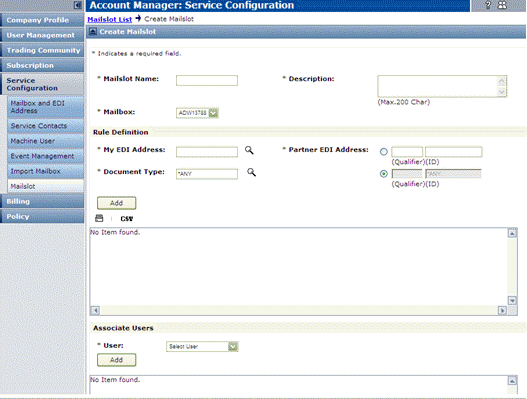 |
|
4
|
In the Rule Definition section:
|
|
a
|
For the My EDI Address and Document Type fields, click the adjacent
|
|
b
|
|
5
|
In the Associate Users section:
|
|
b
|
|
6
|
Click Submit.
|