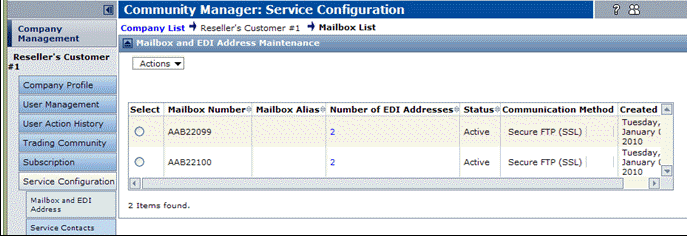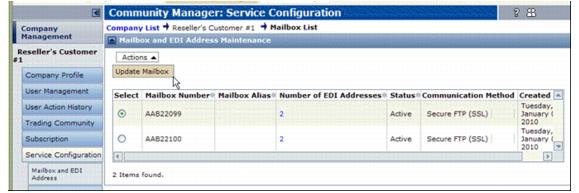To configure an EDI mailbox
|
1
|
|
3
|
The Mailbox Information page for the selected mailbox opens. 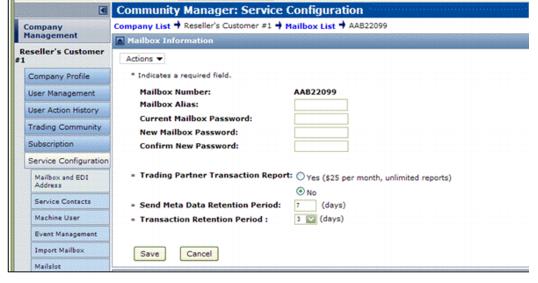
|
Click Yes to subscribe to this report.
|
|
|
Note: This option might have billing implications. GXS recommends you contract your OpenText sales representative before selecting this option.
|
|
5
|
Click Save.
|
|
6
|